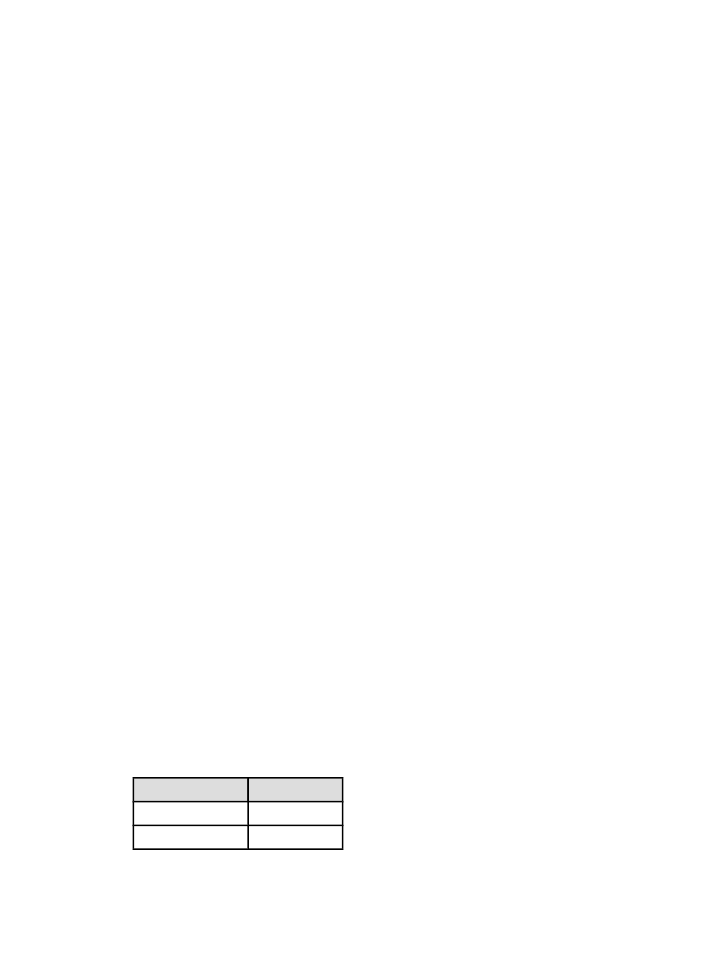
Deleting a print task quick set
Follow these steps to delete a print task quick set:
1. Open the
Printer Properties
dialog box.
2. Select the print task that you want to delete from the drop-down list, and then
click Delete.
Note: Some print task quick sets cannot be deleted.